How to Order Drinks/Food
If you don’t have the TabbedOut app, please download it now. It’s available for iOS and Android. Once you’ve downloaded the app, open it, add your payment information, and choose KIN from the list of venues. After you’ve opened your tab, select the items you’d like to order—you can preview the menu via the link below—and enter the number from the card on your table. We’ll bring your order to you when it’s ready. If you don’t see what you’re looking for on the menu, feel free to flag one of us down and order the old-fashioned way.
For help with the app or anything else, feel free flag down a server, and we’ll be happy to answer your questions. Please remember to close your tab before you leave. Any tabs left open in the app at the end of the night will be closed with a 25% gratuity added.